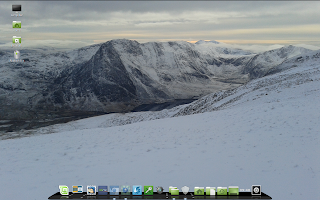I finally got around to ordering the parts and building my HTPC: I'm thrilled with the results and the total build cost was less than £320.00!
So, here are the component specifications (aka parts list) & some detail about the operating system and media software.
Hardware
- Chassis - Fractal Design Define Mini Series Micro ATX (Black Pearl). This is a stunning case which is beautiful for its simplicity. The optical drive is hidden behind the front (hinged) panel. Price at the time of purchase £56.98.
- Processor - AMD A6 5400K Black Edition. This is my first ever build using an AMD processor and it took me a couple of minutes to figure out the FM2+ socket arrangements (perhaps I should have read the instructions first!). I've been stunned by the performance of this dual core processor and, from now on, I will always consider AMD for future builds. I'm using the stock fan for cooling which is as near silent as makes no difference and I'm thrilled by this budget processor - highly recommended! Price at the time of purchase £39.99.
- Motherboard - Gigabyte GA-F2A88XM-HD3 (Socket FM2+): always a matter of preference, but I've always favoured Gigabyte boards. This board is tight to work on as you might expect, but it all went in and connected first time. Price at time of purchase £47.31.
- Memory - 4GB G.Skill DDR3 PC3-10666 1333MHz Ripjaw Series. For a budget HTPC this is ample memory: however, if you intend to use your PC for other tasks (perhaps, vitalisation or video manipulation) you will want to ramp-up the RAM! Price at the time of purchase £35.95
- Storage -
- Boot Drive/OS - SanDisk 64 GB 2.5 Inch Internal SSD. Yes, I know that this won't be the fastest sdd available, but this was a budget build and I'm not writing huge amounts of data to or from this drive. It boots beautifully in under a minute and is, of course, silent! I've always been leery of Sandisk but this drive is changing my mind. Price at the time of purchase £32.18
- Media Drive 1 - Weston Digital Green 1TB hdd - this is my salvaged drive from the NAS that failed last year. The drive still reports that it's OK (although, S.M.A.R.T recognizes it as an old drive) so it's been formatted and recycled. It's a sunk cost so I've counted it as £0.00.
- Media Drive 2 - WD 1TB SATA III Desktop SATA Drive (Blue). I've not used this drive (although, I've installed it) - I still have over 400GB of space left on the first drive. Price at the time of purchase £40.60
- Optical Drive - Samsung 24x DVD Writer. Other than the processor, this component is the best value for money in this build: this drive is superb. It comes with interchangeable bezels and is quiet (but not silent) in operation. Highly recommended! Price at the time of purchase &14.75.
- Power Supply - Corsair Builder Series CXM 430W Modular 80 PLUS Bronze Certified ATX/EPS PSU. I've used and recommended these PSU for several years: they are quiet and reliable and packing plenty of bang for your buck. Yes, you can buy PSUs for under £20.00 - but don't! Price at the time of purchase £45.13
- Networking - TP-Link TL-WN751ND. Another sunk cost but it's performing quite well. Nonetheless, I'll probably end up using a Powerline adapter and an ethernet cable in the long run. As a sunk cost, I've counted this as £0.00.
- Peripherals -
- Keyboard/Mouse - Logitech Wireless K400r. This is another sunk cost so I've counted it as £0.00. Nonetheless, I would recommend this keyboard for any HTPC project and, at the time of posting, it's worth every penny of the £27.15 that Amazon is asking.
- Remote control - XBMC Remote running on my Samsung Advance GT-I9070P. Download the app free from Google Play or the Apple Store. Cost at the time of purchase £0.00 (excluding the hardware)
- Speakers - DELL setup. Sunk cost counted as £0.00.
The connection to my Samsung TV is via the mobo's HDMI port. As a nice touch, you can rename your source (albeit from a predefined list) on your TV. You can also use the HDMI for sound, but I've opted to recycle my old DELL Dimension 8400 speakers which have always been of decent quality.
Software
The operating system is (after several false starts) Mint 17.1 with the Mate Desktop. Originally, I had planned on using Cinnamon, but I just couldn't get the graphics to play nice on the 43" screen. I also tried the openelec but, although it looked superb, it pretty much turned my brand new PC into little more than Apple TV. Nonetheless, Mate looks fantastic with the AMD Catalyst drivers & Control Centre installed and I don't need a graphics card. However, it would be nice to have a little more granularity over the graphics performance and I'm reserving judgement on whether to add a dedicated graphics card in the future.
For the HTPC software/media centre, I'm using Kodi (formerly XBMC): put simply, this is outstanding software and I'm still exploring all of its functions.
Conclusion
Notwithstanding several recycled/reused components, this little system is outstanding for around £300.00. The chassis looks beautiful and is endlessly upgradable: needless to say, I'm chuffed!
Sources & References: