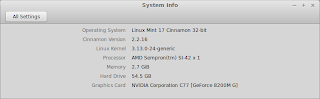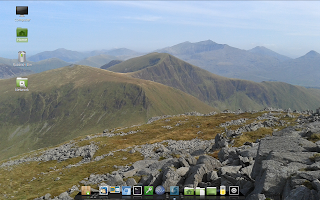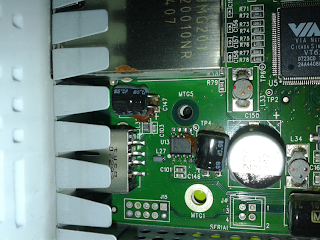Apart from loving the look and feel of the Cinnamon desktop, Mint 17 has another attraction over some other Ubuntu derivatives such as Lubuntu: Secure Shell (SSH) has native support from the file manager GUI.
Many of my posts over the last four years have been about networking & file sharing using Ubuntu and I have used (and promoted) Samba as the solution to my particular circumstances. However, recently I have become increasingly aware that Samba is not without its problems, particularly read/write permissions and lock files on the remote server. These problems aren't terribly serious and there are ways to work around the issues; but I want my file server to be just that and I don't want to find workarounds for simple file sharing on a private network.
As an example, you may know that I spend much of my free time in the mountains of North Wales and take some of my pictures on my mobile (cell) phone. Rather than slip the ssd out of the phone and into a card reader (meaning that I have to stop the card and disassemble the phone) I normally use Bluetooth and set up a personal area network (PAN) to transfer the files to a laptop or desktop. Using Samba, I find that I can't simply copy the new files to my pictures directory on the server because I don't have the necessary permissions. Try as I might, I can't seem get the read/write access right. I've also had problems with GnuCash, meaning that I have to use the program on the server to update my finances - not ideal!
Using Secure Shell to connect to my server resolves all of these permission issues at a stroke and, for all intents and purposes, it behaves exactly the same as accessing local files. It has the additional advantage in that directories on the server do not need to be shared in the conventional sense and that makes them accessible only to me (or anyone that steal my login credentials).
To access your files you need only to invoke the Connect to Server... dialog from Nemo (File > Connect to Server...) and provide the necessary details.
If you've set up Samba to recognize netbios names, then it's pretty straightforward: the port default for SSH is 22 (and will only change if you've changed it!). Once connected, you can access your files and directories from Nemo's GUI and use them locally. This may be overkill on a private network, but using SSH also resolves another irritating problem: file lock. Using Samba, if an application wasn't closed before shutting down the client pc, the file lock would remain on the server (effectively making the file, read only): SHH seems to resolve this problem because Nemo is closed down as part of the normal shutdown sequence.
One final tip, if you're having trouble connecting to your server, check that ufw is allowing incoming traffic on port 22:
sudo ufw allow proto tcp from 192.168.0.0/24 to any port 22
Sources & References:
- Wikipedia: Secure Shell
- Wikipedia: Nemo (file manager)
- Ubuntu Help: Uncomplicated Firewall