If the applet doesn't appear in the Add to Panel menu, you can add it via the Synaptic Package Manager: search for Lock-Keys-Applet and check the installation box.
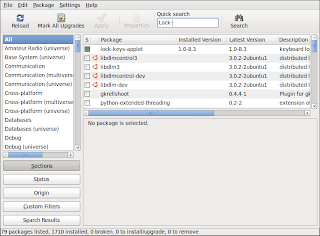
Simply right click on the panel where you want the applet to install and select the applet from the drop-down menu.
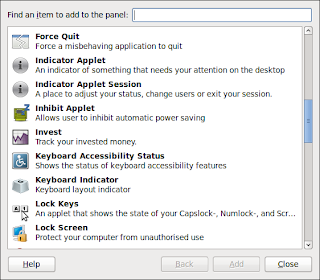
You can hide any of the three indicators (Caps, Num, or Scroll) by right-clicking the icon and selecting Preferences...
No comments:
Post a Comment